
A game as a tutorial for Blender: "Blender Start Here" is designed to make it easier to get started
It's not everyday that you have your own game to learn how to use application software. An indie studio is now developing a game that should make it easier for you to take your first steps in the 3D programme Blender.
Most games have a tutorial to help you learn how to use them and the basic game mechanics. This is not usually the case for application software. Specialised software with a non-self-explanatory interface can therefore be difficult to get started with. A small indie team from Los Angeles is now developing a game that is designed to make the first steps in the 3D modelling software Blender easier: "Blender Start Here". The game is still at an early stage. A kickstart campaign is intended to secure funding. There is currently a demo on Steam. I have had a look at it.
Not easy at the beginning: getting started with Blender
Blender is open-source, free graphics software. You can use it to model 3D objects and add textures to them if desired. You can print the objects with a 3D printer, use them for game mods or your own game. You can also create three-dimensional scenes and move objects in them. Blender offers a wide range of functions: from animations and film productions to architectural visualisations, design and game development, everything is possible.

Source: Debora Pape, Blender
And this is exactly why the first steps are so difficult for non-experts. If you don't already have experience with other 3D programmes, Blender's interface can quickly overwhelm you. I felt the same way when I first tried the software 15 years ago. After a few minutes, I uninstalled the programme again. It wasn't until three years later that I dared to try again. With the help of the numerous tutorials from the Blender Community, it is possible to teach yourself how to use Blender.
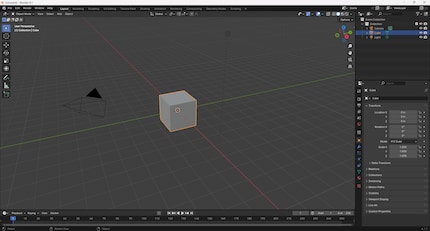
Source: Debora Pape, Blender
A game as a tutorial for a software
"Blender Start Here" is designed to help you gradually familiarise yourself with the controls of Blender. The three people behind the developer studio Xrio embed the learning content in a small game campaign: As a pigeon, you are placed in a very simply designed game world. From a bird's eye view, you steer it along a trail of bread pieces to a computer terminal. When you activate the terminal, you are placed in a level that is modelled on the simplified interface of Blender. Here you are given tasks that you must fulfil in order to complete the level and search for the next terminal.
You will be guided by Suzanne, Blender's famous monkey head, who has served as a test object for years. Your opponent is "Default Cube", the standard cube. This fits quite well, because the cube is the first thing you see of Blender after starting the programme, apart from the complex interface. I have already failed at this. The tasks include, for example, operating the camera: you have to look at the cube from all sides using the free camera and the three-axis gimbal.
In different levels you will also learn how to edit 3D objects, how to manage scenes and their objects and how to create a rendering. Rendering means that your computer also calculates shadows and light in the scene and creates a finished image or video.
The game is being developed independently of the Blender Foundation, which continues to develop Blender. However, the development studio is working with a number of Blender mentors who offer instructions and inspiration on the website cgcookie.com. You can find in-game trading cards of these mentors.
My impression of the demo
In the demo of "Blender Start Here", the game still seems immature. For example, the controls do not work properly in one level. There is also not much to see in the demo. I was able to complete two camera control levels.
The open map is simple and functional. A funny detail is that your pigeon automatically gets a swimming ring when it crosses a body of water. Another time, the pigeon gets a colourful donut around its neck. The dialogues also look lovely.
By the way, it is not necessary to have Blender open alongside the game - but it makes sense. This way, you can try out what you have learnt in the game in the real programme.
At the moment, the learning levels of "Blender Start Here" focus on the controls and dialogues for the straightforward story. In my opinion, it would be necessary to go into more detail about Blender and why this level is necessary and what exactly I see now. The game should also convey a bit more Blender vocabulary.
Feels just as comfortable in front of a gaming PC as she does in a hammock in the garden. Likes the Roman Empire, container ships and science fiction books. Focuses mostly on unearthing news stories about IT and smart products.
From the latest iPhone to the return of 80s fashion. The editorial team will help you make sense of it all.
Show all