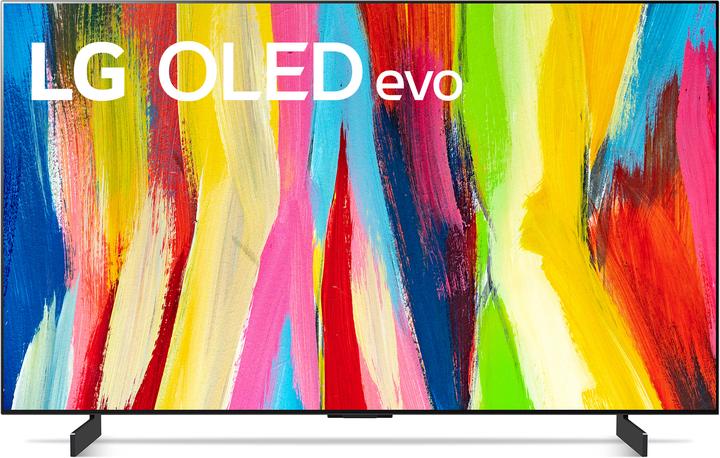The LG OLED Flex driving me to despair
LG’s latest flexible screen is rubbish. I would neither recommend this 42-inch OLED as a TV nor as a monitor. Not to mention that it’s completely overpriced if you plan on using it in your living room only. If it’s meant to go on your desk, it’s only good for gaming. Again, at a price tag that’s way too high.
Here we go again. It’s the second time within a short period that I’m writing a slating review. Last time, Samsung’s Monster Odyssey Ark failed my expectations. I thought it was unergonomic, too expensive and way too large for a standard desk. Now the next curved screen is standing in front of me.

Granted, with a 42-inch diagonal, the LG OLED Flex LX3 is more reasonably sized. Officially, this beast is classified as a TV, which would make it a case for my coworkerLuca Fontana. But its dimensions and features make more sense on a desk than in a living room. Even LG showcases the Flex exclusively as a monitor on its promotional pictures. That’s why Luca’s happy to pass the parcel. «You already tested that other wonky monster. Why don’t you do this one, too?» If only I’d said no.
The promise: proven OLED panel paired with innovative features
I was actually really pumped to get started on this test. After all, there’s no doubt the Flex is exciting. Especially the party trick it has up its sleeve: you can bend it at the touch of a button. The display’s curve is adjustable to match your exact distance and keep things in focus. I quite like how this idea has been implemented, even though the advantage over a fixed curve is marginal. Two motorised arms behind the screen bend it from flat to 900R in 20 steps. This maximum curvature corresponds to a section of a circle with a 900 mm radius. The frame and the back of the monitor creak a bit when it’s being bent. Honestly, I’m not quite sure what material they’re made of that makes them this flexible. It looks like a mixture of plastic and carbon to me. Speakers are installed in the massive base unit and emit a decent sound towards the front. A few LED strips at the back illuminate the wall in the colours on the screen. The whole construction weighs in at an impressive 22.6 kilogrammes.
Inside the Flex is the same OLED Evo panel you’ll find in LG’s C2 TVs. It features UHD resolution, 120 hertz and supports HDR10 as well as Dolby Vision IQ. In any case, that sounds like a good basis. I think LG’s OLED TVs are great. The 55-inch TV in my living room has been hanging there for five years, and I’m very happy with it. Deep black, natural colours, a nice design and a reasonable price. I watch Netflix on it every day and have no complaints. Reviews of LG’s current TVs are also full of praise. So why not squeeze that great picture quality into a bendable case, pop it on your office desk and use it for working and gaming?
Because it doesn’t work.
The complication: display with auto brightness limiter
There’s a fundamental problem with OLED technology of this generation and the measures against it: burn-in. For days, LG’s preventative mechanisms nearly drove me nuts. Why? Because I didn’t understand what they were doing and why. Countless Reddit threads, YouTube videos and blog posts later, I now know. And I’ve come to realise that the latest OLED screens, such as the Flex, don’t work for me as monitors. But let’s start from the top.
Fundamental problem: burn-in
Burn-ins are ghostly imprints of images or logos that can become imprinted in a screen. Luca took a thorough look at this phenomenon a few years back in this article. This problem arises much sooner in OLED screens than in LCDs. The organic pixels wear out. The brighter they burn, the faster they become weak. If this happens unevenly, the dreaded ghost images will result. This often happens with fixed logos or bars. So, there’s a big risk if you’re using the screen as a monitor. The internet is teeming with accounts of people who experienced image errors after just a few months. Linus Tech Tips dedicated a video to the problem:
The lifespan of the OLED pixels decreases with increasing temperatures. This mainly happens when the entire screen is lit up at full power and the case doesn’t dissipate the heat fast enough. However, if there’s a concentration of high temperatures on small areas of the screen, you’ve nothing to worry about. Even less so if the bright areas are moving.
Not a problem in TVs, but a huge nuisance in monitors
If you’re using an OLED screen as a TV, the risk of burn-in is slim. Although ghost images may occur, they’re more the exception in standard use. What’s more, I’d never even heard of nor noticed any preventative mechanisms for five years. And that’s in spite of my living room OLED TV being equipped with those «features».
But when it comes to the LG OLED Flex LX3 I’m using as a monitor, things couldn’t be more different. After setting it up for my bright room in daylight on day one, I switch it off in the evening. The morning after, I open the first white website. I’m totally confused. Why’s the screen suddenly way too dark and the contrast so poor? Everything looked fine yesterday! I comb through the menus and deactivate all settings like «adaptive brightness» and «dynamic contrast». But to no avail. The Digitec homepage is still veiled in light grey instead of bright white in full-screen mode – no matter what I do with the settings. But after a while, I begin to understand the workings behind it.
Bright overall image = dark white
Dark overall image = bright white
The effect is striking. For example, YouTube videos played in the miniplayer are brighter when I open a dark web page in the background. I scroll through white web pages and watch the hue of white constantly change back and forth from light to dark as soon as large images appear and disappear.
Accurate image processing is downright impossible – I’ve no idea how bright the bright areas in photos or videos actually are because the contrast changes depending on the image content. And whenever I spend more than three minutes typing away at a text with static image content, the screen suddenly starts to turn darker. Because of the gradual transition, I often don’t even realise the Flex has dimmed my screen to a minimum until later. By contrast, the switch back to normal is much more sudden.
The explanation: ABL and ASBL
So, what’s going on here and why? Remember, two things are bad for an OLED screen: bright images and static images. The worst is a combination of both. So, in order to counteract burn-ins in these scenarios, LG has two things up its sleeve.
The first one is the «Auto Brightness Limiter» (ABL). It ensures that the panel’s overall brightness doesn’t exceed a certain limit, which could cause it to overheat. Put into practice, this means that if I set the brightness and contrast to max and display an image that’s totally white, the image won’t be very bright. If the image is 50 per cent white and 50 per cent black, the white pixels will suddenly shine brighter. And as soon as only a little white is visible in an otherwise completely black image, the bright pixels truly shine. See what that looks like in this video:
If I turn the brightness and contrast down to below 80, switch off the screen and disconnect it from the power for half an hour, the ABL sometimes stays off afterwards – even if I raise the brightness again afterwards. But if I disconnect the Flex from the power in this state and switch it back on, it starts dimming away again. Even after days of trying, I can’t make sense of when exactly the ABL kicks in. I ask LG and they suspect it’s due to the test device I received with its non-final firmware. Regardless of how the Flex feature ultimately works, the implementation’s completely obscure to end customers.
The second measure against burn-in is always activated in all LG OLEDs. It addresses the problem of static images. In case you’ve forgotten, they’re particularly bad for the panel if they’re bright. That’s why the «Auto Static Brightness Limiter» (ASBL) progressively dims the entire image when its average brightness remains constant for about three minutes. Only when the image content changes significantly does the panel’s brightness jump back to the standard value. Here’s another video for clarification:
A loophole for the brave
«You’ve probably done something wrong in the settings,» I hear you say. «Surely you can deactivate adaptive brightness.» Yes, you can. However, doing so will void the warranty. If you don’t care about that, there’s a special service remote controller or this tool for Windows to call up a hidden service menu. There, you need to deactivate TPC (Temporal Peak Luminance Control) and GSR (Global Sticky Reduction) before restarting the device. Detailed instructions are available on this page, for example. Once you’ve done that, there should be no more auto-dimming; regardless of the brightness and contrast settings you made before turning off your screen in the evening. I tried it out, but it didn’t work in my case. However, this could be due to the pre-release firmware.
By the way, the hack should work on all newer LG OLEDs. I have no idea how it affects the lifespan of the screen. I’m guessing negatively, as it removes the burn-in protection offered by ABL and ASBL. Just to make it clear: changing things in the service menu is done at your own risk. The warranty becomes invalid as soon as you do this. Don’t say I didn’t warn you.
Extra baggage: the menu and usability
It speaks volumes that there are entire Reddit threads, tutorial pages and even a petition out there on ABL and ASBL. Fellow editors Philipp Rüegg and Domagoj Belancic both use an LG OLED as monitor. They also struggle with this problem. And it’s the progressive dimming with static content in particular that annoys them. However, as gaming editors, performance is the most important criterion for them. So, they just put up with it. Not least because they haven’t been able to locate the auto-dimming setting so far.
And that’s partly the fault of LG’s menu structure. Relevant options are hidden in different areas. In addition to image settings, energy-saving or panel maintenance settings also have an impact on brightness. However, they’re located in a completely different menu area and sometimes have cryptic names. Some options are greyed out for no apparent reason. Others seem to have zero effect, some only after a reboot or after disconnecting the device from power. Initially, this made me wonder if I’d overlooked a setting that might be responsible for all the auto-dimming.
Only by chance do I realise during my research that my computer wasn’t automatically recognised as such. This leads to a ridiculously long input lag in all picture modes except the «Game Optimizer». To figure out how to define an HDMI input as «PC», I need to consult Reddit again. There I learn that the setting isn’t in the menu. Instead, it’s located deep within the «Home Dashboard» on the smart TV interface. Heaven knows why.
The verdict: useless for productivity
In my eyes, ABL and ASBL are so annoying that they make the LG OLED Flex unsuitable for a home office setup. That’s a pity, as the 42-inch work surface provides lots of space without looking oversized. At 105 pixels per inch, pixel density is nothing special, but absolutely fine at enough distance.
Slightly bothersome are the suboptimal viewing angles of the LX3 in image and video editing. On white or grey surfaces, I see colour shifts towards cyan when I look at the panel at an angle. On the left and right, you can prevent this with the right curvature. At the top and bottom, this doesn’t quite work.
The brightness isn’t particularly homogeneous in my test sample. I can see the image getting darker towards the corners with my naked eye. Using the Xrite iDisplay Pro to measure things confirms my gut feeling: the corners are up to 14 per cent less bright than the centre of the picture. By the way, the full-screen test image of Xrite is light grey outside the white test field. Thus, the Flex reaches 242 nits of luminosity, which isn’t particularly bright. If the image had been completely white, the value would be even lower because of the ABL. My guess is at about 150 nits. But I don’t have the measuring equipment to quantify that.
Ray of hope: games look great
After all the frustration, I do a bit of gaming and realise that gaming and full-screen videos are fun on the LG OLED Flex! ABL and ASBL are hardly noticeable, nor are the imperfect homogeneity and the small colour shifts. And so the OLED panel reveals its good side: UHD resolution, excellent black levels and contrasts, vivid but natural-looking colours, short response times, little input lag, 120 frames per second. Even the variable refresh rates Nvidia G-Sync and AMD Freesync are supported.
Especially in a darkened room, the image quality in games is smashing. The panel can show off its selectively high luminance and fantastic contrast in HDR content. In Forza Horizon 5, the wet hood glistens like the sun and looks as if you were looking at a real photo. Night scenes in Red Dead Redemption 2 are bursting with detail even in dark areas.
I find the 42 inches to be a good size for gaming at a distance of one metre. I immerse myself in the content without feeling buried by the monitor, as was the case with the 55-inch Ark. The height of the screen is at my personal limit. However, I can handle it, because you can adjust the Flex really far down.
The downfall: how much?!
So, what if you just want to game and watch videos on a big monitor with great picture quality? Well, then the Flex would theoretically be a good fit for you. But there’s one small problem. More precisely, there are 2,999 small problems. That’s how many Swiss francs LG wants you to cough up for the flexible thing at the sales launch. The price even includes the current launch promotion. The list price is 3,499 francs. Absurd! This positioning in the luxury segment is Flex’s ultimate downfall.
To put the price in perspective: there’s the exact same LG OLED Evo panel without curvature in the LG OLED C2 for currently 955 francs. In this version, the panel offers outstanding picture quality as a TV or pure gaming display at a very fair price. When it comes to monitors, you can find good ultrawide screens with a similar price tag. But if you’re dead set on a perfect OLED black values and are also happy with 34 inches, Alienware already has models with QD-OLED panels by Samsung in their range. This new technology has a higher maximum luminosity than the Flex’s classic OLED and is said to be much less prone to burn-in. It’s to be expected that various monitors with QD-OLED will hit the market in the near future. And if you insist on having the biggest curved monster out there, even the absurd Samsung Odyssey Ark with MiniLED lighting offers more bang for your buck than the LG OLED Flex.
Conclusion: no value for money
LG makes many good screens. The TVs made by the South Korean company are among the best you can put in your living room. They also feature good monitors in their range. Unfortunately, the LG OLED’s not one of them. The concept it’s based on is completely unrealistic. If you’re using it as a TV only, the changeable curvature is superfluous. You can get the same panel in a flat version for a third of the price. If you’re using it as a monitor, there are panels out there with a fixed curvature and similar or better picture quality – also for less money.
And the price isn’t even the biggest issue. The real problem is that current-generation OLED panels simply don’t make for good monitors. All those static logos and menu bars on computers are predestined to cause burn-in. To prevent this from happening, LG has taken precautionary measures called ABL and ASBL. However, the obscure implementation of these measures and the constantly changing brightness makes the screen useless unless you’re using it for gaming or watching movies. If you want to turn off those pesky preventative features once and for all, you find the entrance to a secret menu, risk losing your warranty and quite possibly reduce the lifespan of your screen. It’s a choice between the devil and the deep blue sea.
I wouldn’t recommend spending 3,000 francs or more for a 42-inch screen to anyone with those such limitations – variable curvature or not. The LG OLED Flex is a total value for money fiasco.
My fingerprint often changes so drastically that my MacBook doesn't recognise it anymore. The reason? If I'm not clinging to a monitor or camera, I'm probably clinging to a rockface by the tips of my fingers.