
Wow, just wow: Akko dragon keyboard review
Unique design? Check. Flawless finish? Check. Magnetic switches? Triple check. Behold, the MOD007-V3 keyboard in its Year of the Dragon design – Akko’s got almost everything right. If only it weren’t for the software.
Die Akko-Tastatur ist ein kleines Kunstwerk. With its Year of the Dragon design, the manufacturer’s paying homage to this year’s Chinese zodiac sign. It adorns both the keycaps and the housing. The latter is made of multicoloured anodised aluminium. This dragon keyboard is also convincing in other ways – at least in terms of hardware.
Awesome design – if you’re into dragons
If you’re used to gaming keyboards from major manufacturers, such as Logitech, Razer and the like, you’ll be blown away by the high-quality finish of the MOD007 V3. It’s simply on another level. The high-quality materials are excellently put together. The details across the multi-anodised aluminium housing are sharp, and I can’t make out any irregularities. Since pictures speak louder than words, here are a few snapshots of the design.

Source: Kevin Hofer

Source: Kevin Hofer

Source: Kevin Hofer
Like most aluminium keyboards, the Akko has a fixed typing angle. It’s around 22 millimetres tall at the front. If you’re used to flat keyboards, a palm rest is recommended
The dragon keyboard’s only available in the US version with an ANSI layout. An ISO version isn’t planned. So you’ll have to make do with the standard version. Because of the materials used, the keyboard including the switches and keycaps weighs around two kilos. Moving it requires a bit of strength, but it’ll stay in place wherever you put it.

Source: Kevin Hofer
In addition to the keyboard, the scope of delivery includes a copper cover plate, a USB cable, a keycap and switch puller, additional keycaps, tools, replacement screws and adhesive tape. You can use the first and last addition to modify the keyboard.
A cover plate – the bit where switches are mounted – made of fibreglass is fitted as standard. You can change the sound and typing feel with the copper one supplied, making the feel somewhat harder and the sound brighter. You can attach the adhesive tape to the back of the circuit board, which also changes the sound.
Good reverb effect switches with plenty of options
Cream Yellow Magnetic Switches from Akko are fitted as standard in the MOD007 V3 HE. These linear, analogue switches are triggered magnetically. Here’s how they work: there’s a magnet positioned under the stem. By pressing it down, it approaches the sensor located on the circuit board. The shorter the distance between these two, the higher the voltage. This is measured so that the distance between the magnet and the sensor can be calculated precisely. In the case of the built-in switches, the required key travel can be adjusted between 0.1 and 4 millimetres in 0.1 millimetre increments.

Source: Kevin Hofer
I have no way of measuring how accurately the switches trigger in different settings, but they feel right to me. A force of 40–60 grammes is required to trigger the key.

Source: Kevin Hofer
The switches feel good for gaming, they respond quickly and reliably. During my test, I didn’t notice that the keyboard has a polling rate of 8,000 Hertz. Mind you, the polling rate, i.e. how quickly a signal is transmitted from the input device, plays a smaller role with a keyboard than with a mouse. Overall, the switches are fine. Personally, I prefer the Nebula switches from Gateron in the recently tested Keychron Q1 HE. They feel even smoother and sound better.
If you wanted to swap the switches, you can do that too. However, not all of them are compatible with the circuit board. The board doesn’t work with traditional mechanical switches, but Akko itself offers a compatible one.

Source: Kevin Hofer
Weak software
You can change any settings in the Akko Cloud Driver app, including the trigger and reset distance. The latter determines after how many strokes a button can be triggered again. This works faster with magnetic switches than mechanical ones. You can also turn on or off as well as configure the so-called Rapid Trigger feature. This defines the distance after which a button press is triggered again.
Dynamic keystrokes are also on board. This allows up to four actions to be set at the press of a button – depending on how far the button is pressed. With Mod-Tap, you can also define what happens when you press or hold down a button quickly. You can do all this for each button.
Additionally, you can also reassign buttons in the software, create macros, change the lighting or update the firmware. I’d advise doing this during set-up and to calibrate the switches so that they work as intended.

Source: Kevin Hofer
Although the software is stable and offers many options, I don’t like it. I have to look for so many settings again and again. The sheer number of options is likely to overwhelm many users. Certain changes are also applied without me having to confirm them, and they always take a second to kick in. If I’ve changed something by mistake, the wait is annoying. Finally, it simply looks dreadful.
Damped, but doesn’t feel particularly soft
The MOD007 V3 HE is a so-called gasket-mount keyboard. Its circuit board includes the cover plate onto which the keys are mounted, all clamped between the upper and lower parts of the housing. Silicone foam seals at the top and bottom provide grip and that flexible typing feel.
The form factor is 75 per cent, with a rotary control at the top right. As a result, you lose the number pad and a few navigation keys you’d get on a full-size keyboard.
The MOD007 V3 HE feels good enough to type on. Thanks to the gasket-mount design, it yields easily. Personally, I prefer the feel of the Q1 HE because it’s springier. But if you’re coming from a conventional gaming keyboard, this’ll be enough for you.
The keyboard also sounds alright. However, it is a bit muffled for my taste. This is due to the many insulating materials it has. The stabilisers could also be a little better. These ensure that the long keys are pressed down evenly. Despite being lubricated, they rattle and click. However, they can be improved by [modding]/page/keycap-kevin-so-modde-ich-stabilisatoren-29104).

Source: Kevin Hofer
The keycaps in the Year of the Dragon design, on the other hand, are sweet. The PBT keycaps are manufactured using a double casting process intended to preserve the art for a long time. Certain keycaps, such as the space bar, are also printed on five sides, not just the top.
In a nutshell
Top hardware, poor software
The Akko MOD007 VE HE Year of the Dragon Edition – what a tongue twister – looks beautiful. If you have a penchant for kitsch, that is. The quality of manufacturing is the best I’ve ever seen on a prefabricated keyboard.
And while its look and feel are top-notch, the typing feel and extensive scope of delivery are great too. The only really negative point is the Akko Cloud Driver software. Although it offers plenty of settings, it’s confusing and anything but user-friendly. The software’s an important aspect for keyboards with reverb effect switches.
In terms of price, the keyboard’s an absolute slam dunk. If you also happen to like the design, I can recommend the Akko. Otherwise, the Q1 HE from Keychron is a good alternative with a simpler design.
Pro
- Solid magnetic switches
- Great design
- Great finish
- Good typing feel thanks to gasket mount
Contra
- Software is annoying
From big data to big brother, Cyborgs to Sci-Fi. All aspects of technology and society fascinate me.


