

Samsung Odyssey OLED G9: a juggernaut of a gaming monitor
On the hunt for a large gaming monitor? Then Samsung’s new 49-incher should be at the top of your wish list.
Samsung has released the largest ever monitor with a QD OLED panel: the Odyssey OLED G9. Boasting a 49-inch diagonal, the screen has a resolution of 5120 × 1440 pixels. Given its 240-hertz refresh rate, it’s geared towards gaming. Its curvature comes in at 1800R, meaning the panel’s curve represents a portion of a circle with a 1.8-metre radius.

I’m expecting the panel to be a perfect black, with vivid colours and a good brightness for OLED. That’s exactly what the Odyssey OLED G8 (the G9’s 34-inch little brother) delivered when I reviewed it.
So is the extra width you’d get with the Odyssey OLED G9 worth it? In an attempt to find out, I had the juggernaut of a monitor set up on my desk for a month.
The design and ports: the bare minimum
The housing is made of black and silver hard plastic. If you ask me, this two-tone design is kind of blah. Why? Because I’m a staunch proponent of silver parts actually being made of metal. Not only that, but I prefer plain, black designs. I like the display’s narrow edges, as well as the stand’s feet, which are small for a monitor of this size. It’s stable enough, with the monitor only wobbling slightly if I bump into the table. It doesn’t jiggle for long, though. Although it’s relatively light, it does have a large external power supply that I’ll have to accommodate somewhere.

Source: Samuel Buchmann
In the centre of the back of the Odyssey OLED G9, its Korean manufacturers have installed their core lighting – an LED ring that lights up the wall behind the monitor if desired. These lights can either be chosen individually or adjusted dynamically to the on-screen content. As a result of the monitor’s 120-centimetre width, however, the effect is limited, as the display hides the lighting on both the left and right. The built-in speakers, which don’t have bass, are unnecessary in my opinion. After all, if you’ve splashed out an expensive gaming monitor, you’ll have absolutely no appetite for tinny sound.

Source: Samuel Buchmann
Though the monitor ticks the necessary boxes when it comes to ports, it doesn’t go for anything fancy. It has one DisplayPort 1.4, one full-size HDMI 2.1, and one Micro HDMI 2.1. Unlike on the OLED G8, the USB-C port unfortunately doesn’t work for signal transmission. It’s only there as an uplink for data. Samsung needn’t have bothered with it. After all, the monitor only has two USB-C-downlinks.
Picture quality: bombastic contrasts
Conventional OLED monitors aren’t bright enough for me in daylight – but it’s a different story with the Samsung Odyssey OLED G9. When I measure it, it comes in at 254 nits at full screen. That’s just about enough for me, even if I would prefer a little more for when the sun’s shining. My sample monitor has balanced lighting, with its most significant difference in lighting – between the centre and the corners – measuring in at just two per cent.
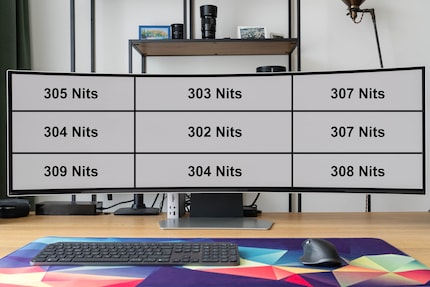
Source: Samuel Buchmann
Another thing I’m pleased about is that the monitor has a modest automatic brightness limiter (ABL). This means that the brightness of white areas always stays roughly the same, no matter how high the average brightness of the whole image. You can read more about this protective anti burn-in mechanism here:
The monitor also has an auto static brightness limiter (ASBL), which dims the brightness when the screen is idle for a while. Unlike when I tested the smaller G8, however, I’m never aware of the G9’s ASBL during everyday use. For one thing, Samsung seems to have extended its activation time. Plus, I’m often moving something around on the large monitor. In the test video below, you’ll see the OLED G9’s ABL and ASBL in action:
As expected, the contrast is outstanding. OLED monitors can turn off each individual pixel completely, so there’s absolutely no blooming effect or halos in the corners. In low ambient light especially, the picture quality is in a whole different league compared to other panel technology. Meanwhile, the glossy finish seems to give the contrast an extra boost. Samsung’s anti-reflective coating does a good job there, with the monitor seeming less reflective than certain matt models.
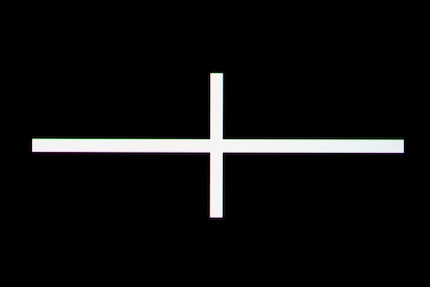
Source: Samuel Buchmann
The colours, too, are impressive for a gaming monitor. They look well-balanced and natural. With a few tweaks to the settings, they come close to my reference display in the sRGB colour space. I get the best results by going to Picture Mode, setting the colour profile to Natural, setting the white balance to Warm1 and adjusting the saturation slider to 20. On this occasion, I also reduce the sharpness from ten to five – otherwise the image looks over-sharpened. The OLED G9 completely covers the sRGB colour space. Meanwhile, the DCI-P3 is covered to 99 per cent, and AdobeRGB to 94 per cent.
Gaming: awesome!
All these good results mean games look terrific on the Samsung Odyssey OLED G9. The 49-inch screen makes the experience more immersive for me than the smaller G8. As for the gentle 1800R curvature, I think it’s just right. One weekend, I lose myself completely in the graphic splendor of Hogwarts Legacy. The wizarding world looks stunning in 32:9 format at this size. Autumnal forests glow in the evening sun, while at night, bright stars twinkle in the dark sky.

Source: Samuel Buchmann
I also like this aspect ratio for racing games. In Forza Horizon 5, I can practically feel the speed as I’m racing through the desert. As is usually the case with OLEDs, there’s virtually no motion blur. Even fast pan shoots look crisp. Samsung says the grey-to-grey response time is 0.03 milliseconds. You’ll hardly ever get that many frames per second when playing new games with the native resolution maxed out. However, since the monitor supports the variable refresh rate AMD FreeSync Premium Pro, that’s no big deal.

Source: Samuel Buchmann
On other occasions, I’m less keen on the 32:9 format. Take isometric games such as Diablo IV, for example. Playing Diablo, I see the sides of the game world to a disproportionate degree compared to the top and bottom. Not only that, but the minimap up in the top corner is too far away from the action. Older games sometimes don’t support the resolution of 5120 × 1440 at all. So before you decide to buy the monitor, you should definitely check to see if your favourite games work reasonably well in 32:9. You might want to have a look at this list drawn up by a Reddit user.
Office: fine on occasion
My computer isn’t just for gaming – I’ve got to use it for work, too. This doesn’t go too badly with the Samsung Odyssey OLED G9. I like that I can conveniently set up three windows side by side. Thanks to its accurate colour rendering, I can also confidently use the monitor to edit images or video.
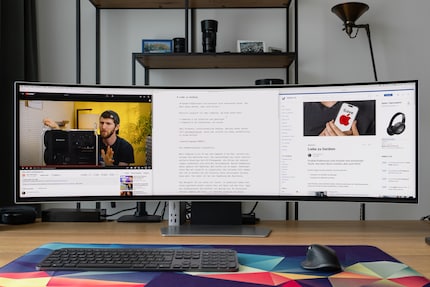
Source: Samuel Buchmann
That being said, I wouldn’t recommend the OLED G9 for office use alone. There are two Windows-related and three MacOS-related reasons for this:
- QD OLED colour fringing: due to their special subpixel layout, QD OLED panels cause colour fringing at high-contrast edges. This isn’t noticeable when watching films or playing games. Looking at text, I don’t notice the coloured edges right away. That being said, the frayed edges do make it look less sharp than on other screens.
- Burn-in risk: QD OLED is supposed to be less susceptible to ghosting than conventional OLED. However, tests conducted over an extended period by Rtings.com don’t seem to have confirmed this yet. If you only occasionally use your monitor for static purposes, you probably don’t need to worry about this. Mechanisms such as pixel shift or the automatic dimming of static logos in games reduce the risk of burn-in. Permanent Windows menu bars or always having your windows arranged in the same way, however, is pretty sure to be a bad move.
- No scaling on MacOS: on Apple computers, the operating system can’t be scaled for ultrawide monitors like you’d usually expect. If the size of menu bars and text doesn’t suit you in the screen’s native resolution, it’s tough luck. You can find out more about this issue in my review of the OLED G8. Another issue I have when I start using the G9 is that my MacBook doesn’t recognise the full resolution of the screen. It only works once it’s hooked up to a docking station with a DisplayPort connection.
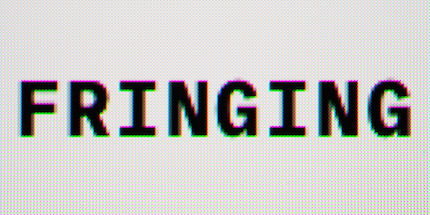
Source: Samuel Buchmann
Usability: not particularly smart
The user interface continues to be a weak point of Samsung’s latest screens. The Tizen operating system is actually intended for smart TVs. As a result, the Odyssey OLED G9 also comes with a remote control – something I find totally unnecessary for a monitor. It’s simply one more device lying around on my desk.
I don’t think Tizen’s user interface is at all smart. Rather, it’s unnecessarily convoluted, complicated and sluggish. Adjusting the settings takes ages. For example, without knowing the shortcuts in advance, it takes me a whole 13 keystrokes to get to the brightness slider. The benefit of Tizen is supposed to be its direct access to streaming services. But who’d need that on a monitor that’s hooked up to a computer anyway?

Source: Samuel Buchmann
Fortunately, the clunky handling isn’t as problematic once I’ve finished setting up the device. During set-up, the numerous picture settings make a positive impression on me. Adaptive Picture mode works well too. It measures the ambient light using a sensor, then automatically adjusts the brightness.
Verdict: a dream come true for gamers
When it comes to gaming, the Samsung Odyssey OLED G9 beats anything I’ve ever tested. The QD OLED panel’s picture quality is close to perfect in games; deep black, but still bright enough. Meanwhile, the colours are rich, but not oversaturated. There’s virtually no blurring around moving images.
And the 32:9 format has an amazing feel to it, especially in third-person games. I get noticeably more immersed in games than I do when using a smaller monitor. It’s been a while since I’ve marvelled at a game as much as I did during Hogwarts Legacy on the Odyssey OLED G9. What sumptuous graphics! To play games like this in the native resolution of 5120 × 1440, however, you’ll need a suitably powerful computer.

Source: Samuel Buchmann
The OLED G9 also puts in a respectable performance outside of gaming. Its colour space coverage and accuracy are good. The monitor is sufficiently bright, with even brightness across my test device. I’m also really glad that I wasn’t aware of the ABL or ASBL during my day-to-day work. Office use, however, does involve a few compromises, namely that the QD OLED’s subpixel layout isn’t great for text sharpness. As with any OLED, there’s also some risk of burn-in at permanent menu bars and window edges. Other monitors are better suited to office use.
This beast of a Samsung OLED isn’t cheap. Even so, I still think it’s good value for money. The monitor really does deliver the premium experience expected of a product in this price segment. Is your PC packing a graphics card worth over 1,000 Swiss francs or euros? This too makes the Samsung Odyssey OLED G9 worthwhile. You’ll be astonished at how good your games could look.
Header image: Samuel Buchmann
My fingerprint often changes so drastically that my MacBook doesn't recognise it anymore. The reason? If I'm not clinging to a monitor or camera, I'm probably clinging to a rockface by the tips of my fingers.




