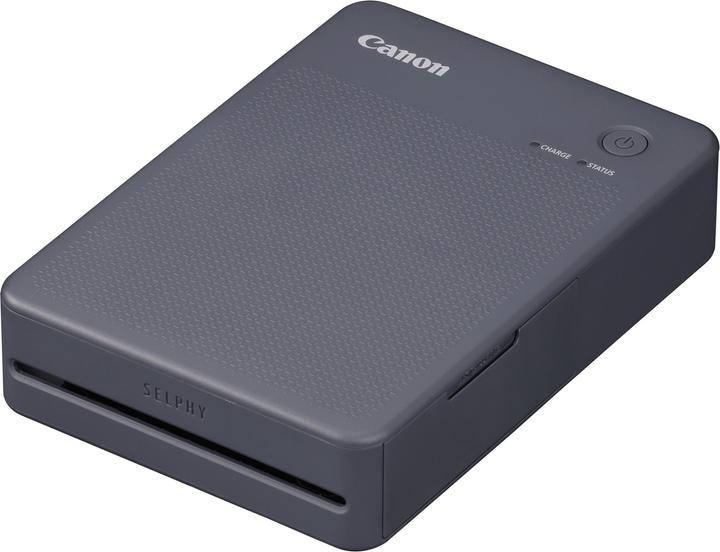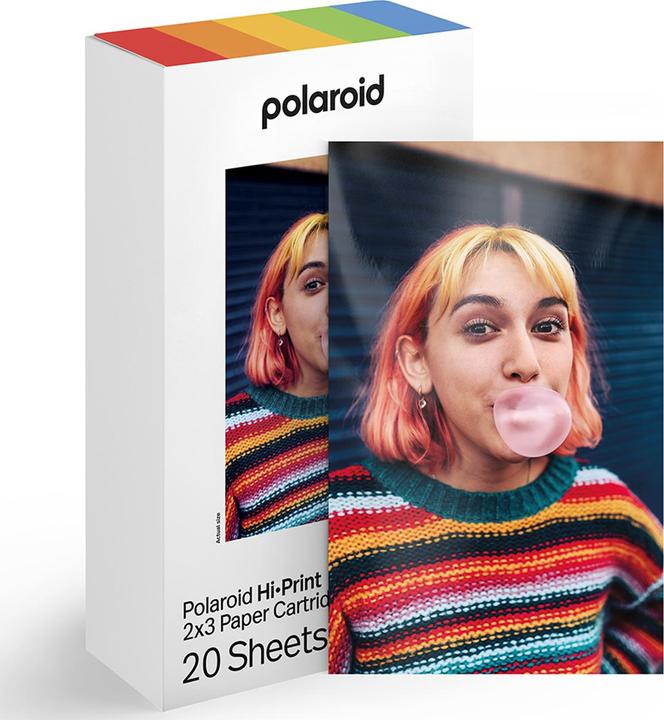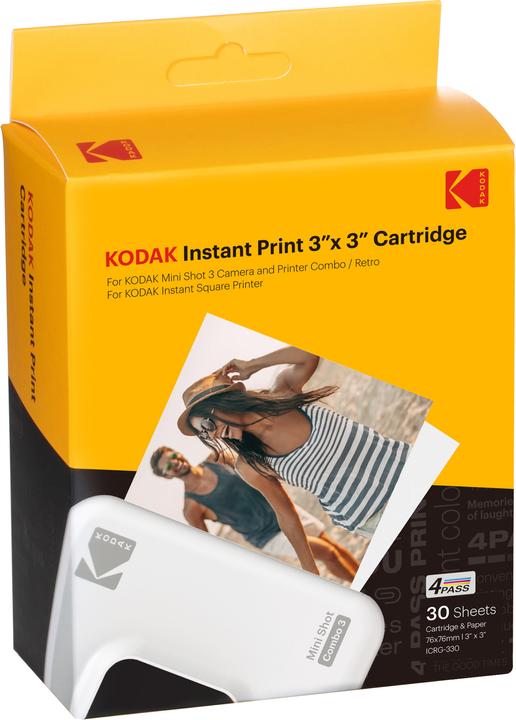Smartphone photos on paper: these mini printers pass the test
I like to print out my smartphone photos so they don’t get lost in the depths of my storage. But which smartphone printer is the best?
There are loads of mini printers on the market right now, but I’m looking for the number one for smartphone photos. These five candidates come with their own pros and cons – so much so that I can’t spot a clear winner.
Here are the printers I’ll be reviewing:
The photo comparison between each of the models is in the last section.
Canon Selphy QX20: straightforward and high quality
The Canon Selphy QX20 has only just been launched. It’s about the size of a postcard and 3 cm thick, making it the largest of the five candidates, but still small and manageable.

Source: Michelle Brändle
It prints photos in two different sizes, either 7.2 × 8.5 cm or 5.4 × 8.5 cm. You can choose the width of the frame when printing, but there’s always 1.5 cm of white space at the bottom. My test photos feature a thin frame to make them look like an old Polaroid.
This printer doesn’t come with ink or photo paper, but you can buy them as a bundle. One pack is enough for 20 pictures. This produces quite a lot of waste and each print comes in at just under 1.50 francs or euros. That’s why I give thought to which images I want a hard copy of.

I use the Canon Selphy App to connect the printer to my smartphone via Bluetooth. It’s lightning fast. The app is reduced to the bare essentials: standard photos or collages plus border settings.
I add the paper and ink cartridge to the right compartments. It takes 40 seconds to print a photo.

Source: Michelle Brändle
The results are surprisingly good. The contours of the objects sometimes appear uneven, but the vibrant colours are very similar to the original.
The manufacturer sent me the red Canon Selphy QX20 to test out. I used the following printers from our warehouse for comparison.Polaroid Hi Print Gen 2: has teething problems
I like the look of the Polaroid smartphone printer with its rainbow stripes. Measuring 15 × 7.5 × 2.5 cm, it’s slightly narrower and thinner than the Canon Selphy QX20 and comes with the materials for your first 40 prints.

Source: Michelle Brändle
You get ink and 20 sheets of paper in a film cassette. It’s easy to insert, but then just turns into waste. As with the Canon printer above, it’s important to choose your photos wisely. At just under one franc or euro per picture, you end up paying a bit less than with the Selphy QX20.
Polaroid’s app looks old-fashioned and is troublesome. Although I grant it the authorisations it needs, it doesn’t work straightaway. The app also crashes from time to time or the printer takes so long to connect that it switches itself off again. But after several attempts, it manages to print. The snaps come out in an 8.5 × 5.5 cm borderless format. You can remove the white strip at the bottom thanks to the perforation.

Source: Michelle Brändle
The colour of the photos is natural, but the images are oversharpened. Depending on the subject, the results may seem unstable, but overall I think the shots come out fine.
Kodak Mini 3 Retro: annoying Polaroid twin
The Kodak Mini 3 Retro works in practically the same way as the Polaroid Hi Print Gen 2. The photo cassettes are obviously from the same factory, only the format is different at 7.6 × 7.6 cm. The app is also a copy of the Polaroid one, including the same problems. Sharing access to my photo albums doesn’t work at all. That’s why I laboriously search for the photos from the main overview.

Source: Michelle Brändle
Another retro feature of the Kodak Mini 3 Retro is the micro USB port for charging. The photo cassette for square pictures is slightly more expensive than Polaroid, with a picture costing 1.30 francs or euros.
The printer scrambles the bits of paper through one after the other. In terms of the cassette, it comes pre-installed in the printer, but it’s had it when I take it out to check for faulty prints. Once I insert a new cartridge, the printer still sounds unhealthy but the prints are no longer garbled. Apart from that, the quality is comparable to Polaroid, although the colours are a shade darker.

Source: Michelle Brändle

Source: Michelle Brändle
Overall, I end up having even more trouble with this than its almost twin, the Polaroid Hi Print Gen 2 – so I wouldn’t recommend this printer.
Fujifilm Instax Mini Link3: lots of impressive gimmicks
The Fujifilm Instax Mini Link3 is smaller but thicker than the previous printers, coming in at 15.5 × 11 × 4 cm. When switched on, the front of the printer lights up in various colours where the logo is emblazoned. This is both stylish and functional, as the colours indicate the printer’s status. Green shows the battery is charging, while blue denotes the printer is connecting to your smartphone.

Source: Michelle Brändle
Fujifilm’s printer doesn’t require cartridges and uses the same technology as its instant cameras, where chemicals are embedded into the white border of the photo paper. After the image comes out of the printer, it starts to develop. That’s why the paper comes in a light-protected black cassette, which you then insert into the printer. Just like with the other devices, this produces waste. With a picture costing 1.25 francs or euros, I’m once again selective with the photos I print.
The Instax Mini Link app has a lot to offer. You can print standard pictures or collages and also spice up your photos with various stickers, text and filters. There are also a number of gimmicks. With Click to Collage, you take four snapshots one after the other, which the app then uses to create a collage. This reminds me of photo booths, which also take four pictures in a row and then print them out as strips.

Source: Michelle Brändle
The result is a 6 × 4.5 cm photo. When you factor in the border, the printout measures 8.5 × 5.4 cm. The photos are rather pale in comparison to the original, with blurred contours in places.

Source: Michelle Brändle
Visually, I’m not as much a fan, but I like the feel of the results. Although they’re a bit too thick for a photo album, they’re worth considering as decoration for wall hanging or as a gift.
Canon Zoemini 2: practical as a sticker
At 12 × 8 × 2 cm, the Canon Zoemini 2 is the smallest candidate. It’s almost in the Eco category compared to other smartphone printers, as you don’t need any ink cartridges, just something called zink paper. You get a stack of 10 included with the device.

Source: Michelle Brändle
The paper is relatively small at 7.6 × 5 cm, which means it can be used as a sticker. As well as the square format, Canon also offers sheets with round stickers. The photos from the Canon Zoemini 2 are the most cost-effective of all five printers I tested, coming in at just under 50 centimes or cents each.
Once you’ve inserted the paper and started the app, you’re good to go. The pastel-coloured menu gives the app a welcoming and modern feel. You can either print standard photos or a collage. There’s also the option to edit photos for round stickers and labels.
The results don’t yield particularly bright colours and in fact have a blue tinge compared to the original. On their own, they’re fine – if I lower my expectations. And you end up avoiding a lot of waste. In the app, I try to remove the blue cast from the subjects in my pictures. The result is much better.

Source: Michelle Brändle
Verdict: price and waste determine the winner
I don’t think photos from a smartphone printer need to be perfect – my shots aren’t either. The prints from the devices I tested were all of varying good quality. The Canon Selphy QX20 prints in rich detail and bright colours. Combine this with its simple app and ease of use and it’s definitely my favourite. However, the waste produced and high price per image are an annoyance.

Source: Michelle Brändle
Meanwhile, the Instax Mini Link3’s unique instant photos also leave a bland aftertaste due to the waste produced. Used consciously, however, they make chic decorations or a great gift.
Personally, I’d rather lower my quality standards a bit and declare the Canon Zoemini 2 the winner of this review. Its photos are incredibly good value for money. The fact they can also be used as stickers gives you a lot of creative licence.
In terms of printers to avoid, I wouldn’t recommend the Polaroid Hi Print Gen 2 or the Kodak Mini 3 Retro because of the waste they produce and above all because of their cumbersome apps.
In my world, Super Mario chases Stormtroopers with a unicorn and Harley Quinn mixes cocktails for Eddie and Peter at the beach bar. Wherever I can live out my creativity, my fingers tingle. Or maybe it's because nothing flows through my veins but chocolate, glitter and coffee.