

The Harpe Ace is like a breath of fresh nothing – and that’s a good thing
Asus ROG’s latest lightweight mouse stands up to the test and impresses with its finish and precision. The only thing that might scare a lot of people off is the price tag.
At only 54 grammes, the Asus ROG Harpe Ace Aim Lab Edition is the lightest mouse I’ve ever used. It’s perfect for first-person shooters (FPS). That’s why partnering with Aim Lab is a good fit. This FPS training game is designed to help you improve your aim. With the Asus mouse, you can carry out a test to determine which CPI setting is best for you. It may be a neat gimmick, but it’s no more than that.

Design: perfect for the claw grip
At first glance, the Harpe looks boring and just like a normal office mouse. However, the differences lie in the detail. Thanks to the raised height on the mouse’s back, the device nestles comfortably in the palm of my hand when I hold it in a claw grip. But even a palm or fingertip grip are possible. If you don’t know what that means, the following images might help.
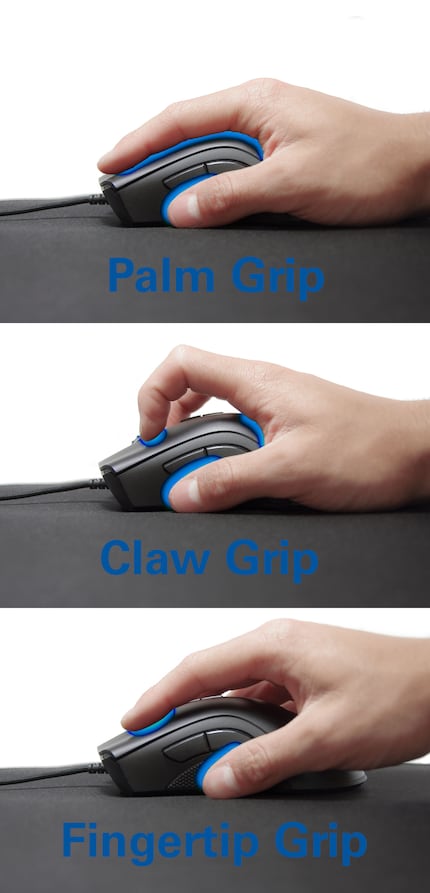
Source: Shutterstock
The size of the mouse suits me down to the ground. For context, I wear size large gloves. Because of the Harpe’s comfortable shape, I can game longer than with other mice. If you have larger hands, I’d only recommend this mouse with certain caveats. Using the palm grip, my fingers almost stick out over the main buttons.

Source: Kevin Hofer

Source: Kevin Hofer
Grooves on the sides also ensure your thumb and little finger have a good grip. If that’s not enough, Asus has included grip tape so you slip even less. I can comfortably place my ring finer next to the right mouse button without it sliding away. The main buttons themselves boast slight indentations that keep your index and middle finger in place.
There’s a lighting zone on the mouse wheel. Meanwhile, the cyan side buttons stand out from the rest of the device. Although Asus advertises the mouse as two-handed, that’s only really true to a certain extent. Take the side buttons, for instance. They’re only available on the left. If you operate the mouse with your left hand, you’ll need to use your little finger to reach them.
Finish: almost nothing to complain about
As with any mouse I test, I give the Harpe Ace a good shake. I hear nothing. Everything seems to be mounted correctly. I then squeeze the housing with my fingers and thumb. This way I can elicit whether the mouse accidentally triggers due to pressure. It passes this test as well.
Both of the main buttons have minimal play to the left and right – but less than you’d encounter on most mice. In terms of gaming, it’s of no consequence.

Source: Kevin Hofer
Asus advertises the Harpe Ace as environmentally friendly. This starts with the packaging, which is only made of 1% plastics. The mouse housing is comprised of a bio-based nylon. As for its coating, that’s made of Rilsan® PA11 resin, which is extracted from a castor oil derivative, thereby making it natural as well. And the surface is slightly roughened. That way your fingers don’t slide. Thanks to the finish, you hardly see any fingerprints.
Solid buttons
When it comes to the switches on both of the main buttons, Asus relies on its own-brand ROG micro models. They’re designed for 70 million clicks. No matter where I press on the main button, the Harpe Ace always triggers at the same point, and each time it requires the same amount of effort. There’s a minimal key stroke before and after release. When it comes to gaming mice, the shorter the key stroke the better. My test sample performs very well.
And the side buttons are perfectly placed. I can comfortably rest my thumbs under them and still easily reach if I need to without much effort. They trigger consistently, but feel a bit squishy when I fully depress them.

Source: Kevin Hofer
The mouse wheel is placed a bit too far back for my taste. I need to really bend my finger to reach it. The rubberised surface provides good grip, but I find it a bit too sluggish. On the plus side, it certainly locks in place. When pushing the wheel, I barely notice a stroke, and the click is very quiet.
The CPI or DPI switch is on the bottom. CPI stands for counts per inch. Essentially, it indicates how many pixels the cursor covers when you move the mouse by one inch. Also located on the bottom is a button to pair the mouse via Bluetooth and a button to switch connection. That’s to say, the Harpe Ace works either using Bluetooth, 2.4-GHz Wi-Fi or plugged in with a cable. For gaming, I wouldn’t recommend Bluetooth because of the latency.
Good battery for its size, solid cable and brilliant sliders
According to Asus, the Harpe Ace battery lasts up to 90 hours with 2.4 GHz connection and 98 hours with Bluetooth. That’s excellent for a mouse of this size and weight. The Harpe charges via USB-C, and the cable it comes with is two metres long. For a non-permanent connective cable, it’s pretty flexible.
As well as the dongle, which you need for 2.4 GHz radio connection, the Harpe Ace also includes an extender. This lets you place the receiver further away from your PC. And that’s necessary if the signal is impaired via USB-3.0 connections. With the extender, the connection is excellent. If you want to take the dongle to your next LAN party, you can place it on the bottom of the mouse.

Source: Kevin Hofer
Five sliders made of PTFE, more commonly known as Teflon, ensure the Harpe Ace glides across my mat with almost no friction. There are two triangular feet with rounded sides and edges at the front and back. And then there’s another slider at the sensor.

Source: Kevin Hofer
The sensor’s super
The Harpe Ace sensor seems to react with excellent reliability. But that’s how I feel with (almost) all newer gaming mice. Which is why I measure the sensor each time.
This mouse contains the ROG AimPoint optical sensor, which boasts 36,000 counts per inch. You don’t normally need such high CPI. Personally, I actually never game with more than 1,600 CPI. According to the Aim Lab test, I should actually only be gaming with 750 CPI.
I check how accurate the sensor really is using MouseTester v1.5. The program carries out various tests and helps determine small differences in precision.
CPI precision
When I’m testing, I measure three times each and take an average. I moved the mouse ten centimetres along a ruler while the program recorded CPI. The closer the recorded CPI is to the set CPI, the better.
| Specified CPI | Difference in per cent | Actual CPI |
|---|---|---|
| 400 | +1.25 | 405 |
| 800 | +1.75 | 814 |
| 1600 | +1.5 | 1621 |
| 3200 | +1 | 3226 |
The in-built sensor passed the test across the board. As a rule, I grade anything below 5% as very good. In this case, it was a maximum of 1.75%.
Polling Rate Consistency
Polling rate indicates the interval at which a mouse sends information to your PC. The more frequent, the faster keystrokes and movements can be processed. At a polling rate of 1,000 Hz, update times are around one millisecond. In other words, a mouse sends information to your PC thousands of times per second. The dots on the following graphic show how long it takes until a signal is updated. The closer to the set polling rate, the better.
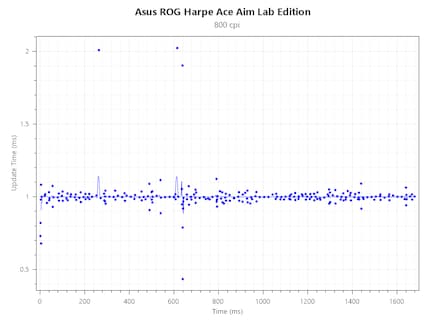
Occasionally, there are anomalies when it comes to polling rate. All told, however, the differences are mostly minor and in line with results of other current gaming mice.
Tracking speed
The mouse must reproduce fast movements correctly. When testing, I moved the mouse quickly at different CPI settings. MouseTester registers these movements and lays out a diagram. Dots on the diagram stand for registered characters. The closer the points are to the line, the more accurately the mouse registers my movements. These should be as close to the curve as possible. Movements on the y-axis are red, those on the x-axis are blue.
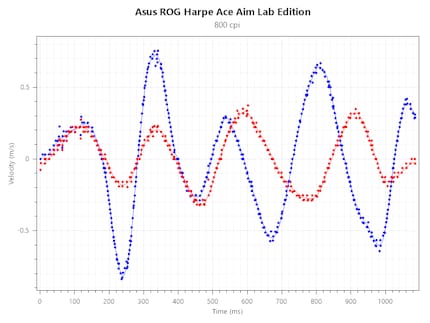
The Harpe Ace hardly registers discrepancies. And where there are any, they’re in a range of a maximum of 0.02 metres per second. Those are our excellent values.
Acceleration
If I move the mouse quickly in one direction and then slowly back to its original location in the same way, the same CPI should be registered by the sensor. To test this, I quickly moved the mouse diagonally from a point A in the upper right to point B in the lower left before slowly dragging it the exact same way back to its point of origin. MouseTester registered the movement. Ideally, all registered characters should lie on one line.
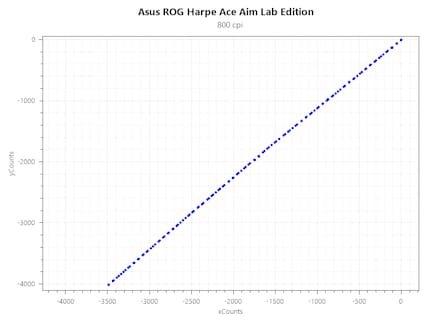
The sensor also tackles this job brilliantly. Both lines are almost congruent throughout.
Many features are also available without software
You configure the Harpe Ace Aim Lab Edition in «Armoury Crate». This lets you reassign buttons and adjust the CPI along with the polling rate. What’s more, you can set up lift off distance and implement energy-saving settings. You can adjust lighting zones to suit you. As well as having various presets at your disposal, you can also create animations yourself. There’s even the option to calibrate the mouse for different surfaces and mouse mats. You can save all these settings in one of the five on-board profiles. That way you don’t need to reset them if you’re on another computer and instead can just get stuck in.

Source: Kevin Hofer
Relatively speaking, at 212 MB, the software takes up a lot of storage on my computer when compared with similar programs. If that’s not something you want, you can alter settings such as CPI, polling rate and lift off distance by simply using buttons on the mouse itself.
Verdict: light mouse for long nights
The Asus ROG Harpe Ace Aim Lab Edition sits perfectly in my hand. I could game with it for nights on end, as the very slight weight barely tires my hand. It offers loads of features, is excellently made, and the main buttons and sensor are in the top league.
My biggest criticism concerns placement of the mouse wheel. For me, it’s too far back. Asus could also make some improvements to the side buttons. While they’re reliable, they feel sluggish when pressed.
At almost 180 francs/euros at launch, there’s no denying this mouse is expensive. However, if you compare it with mice of the same calibre, such as Razer’s Viper V2 Pro, the Harpe is in good company. The Viper was about as expensive when it was first released. That’s why I think it’s a reasonable price-performance ratio. So, if you have that loose change lying around, I can recommend the Asus ROG Harpe Ace Aim Lab Edition.
From big data to big brother, Cyborgs to Sci-Fi. All aspects of technology and society fascinate me.


