

The Netgear mesh Wi-Fi speed test: Orbi RBKE963 (Wi-Fi 6E)
For the first time, I’m testing a Wi-Fi 6E capable mesh system. The Netgear Orbi RBKE963 is surprising with its 6-gigahertz performance. I didn’t expect it, but the new frequency band covers my entire apartment.
In theory, a 5-gigahertz frequency band provides greater coverage than a 6-gigahertz equivalent. Since I only have experience with 2.4 and 5 gigahertz (GHz) so far, this test surprises me. The rule doesn’t apply to Netgear’s Orbi-Mesh RBKE963 with Wi-Fi 6E. When measuring the new system, its 6 GHz coverage is better than 5 GHz. Even so, 5 and 2.4 GHz also offer top signal coverage. However, the system has to admit defeat to its competition in terms of pure data throughput.
I received the following three-pack consisting of a router and two satellites from Netgear. In addition to white, the mesh system is also available in black.

Important to know: this mesh system isn’t (yet) available as a two-pack. Nevertheless, I’ll only use the router and one satellite in my test. My apartment covers two floors, totalling to about 140 square metres. Normally, one device per floor is sufficient. If I use only two devices, I can also compare the results with previous and future tests.
Hardware, even more hardware and features
Since this is the first time I’m testing a 6 GHz system, I got new network devices before the test. So far, I’ve been using my Synology NAS and a laptop to determine speeds. But my NAS only sports Gigabit LAN ports. So for now, I use a current desktop computer with a fast enough SSD. A 10 Gigabit PCI Express Ethernet card from TP-Link provides rapid connection to the network. Further, depending on the test, I use a 10 Gigabit switch from Qnap. My home is now equipped for 2.5 Gigabit as well as 10 Gigabit LAN connections.

Source: Martin Jud
The Netgear mesh router and satellites are comparatively large at 27.9 centimetres tall and weigh 1.4 kilogrammes. No wonder; there are twelve antennas in each of them. The router features a single 10 Gigabit WAN port, a 2.5 Gigabit LAN port, and three Gigabit LAN ports. Under normal operation, the modem is connected to the 10 Gigabit port. Since I only have Gigabit Internet and include my computer in the tests, I quickly turn the WAN into a LAN connection – i.e. the Internet into a network connection. I achieve this by running the router in access point mode instead of router mode during the speed tests.
This only works if I use another device as a DHCP server so that my network devices still get an IP. In my case, my modem (a UPC Giga Connect Box) could do that. However, in my experience this can sometimes freak out and spike the ping by a few milliseconds. So I use an additional Fritz!Box 4060 with WLAN off during my speed measurements. For all other tests, I use the Netgear router in router mode and attach it directly to the modem.
Going into detail, Netgear’s mesh system offers the following specifications according to its data sheet:
| Orbi WiFi 6E router (RBRE960B) | Orbi WiFi 6E satellites (RBSE960B) | |
|---|---|---|
| CPU, RAM, storage | Quad-Core 2.2 GHz CPU, 1 GB of RAM, 512 MB NAND Flash | Quad-Core 2.2 GHz CPU, 1 GB of RAM, 512 MB NAND Flash |
| Ports | 1 × RJ45 10 Gigabit WAN, 1 × RJ45 2.5 Gigabit LAN, 3 × RJ45 Gigabit LAN | 1 × RJ45 2.5 Gigabit LAN, 3 × RJ45 Gigabit LAN |
| Number of antennas | 12 | 12 |
| Number of Spatial Streams | 4 (4×4 MU-MIMO) | 4 (4×4 MU-MIMO) |
| 2.4 GHz standard | IEEE 802.11ax/n/g/b | IEEE 802.11ax/n/g/b |
| 5 GHz standard | IEEE 802.11ax/ac/n/a | IEEE 802.11ax/ac/n/a |
| 6 GHz standard | IEEE 802.11ax | IEEE 802.11ax |
| 2.4 GHz gross speed | up to 1200 Mbps | up to 1200 Mbps |
| 5 GHz gross speed | up to 2400 Mbps | up to 2400 Mbps |
| 5 GHz gross backhaul speed | up to 2400 Mbps | up to 2400 Mbps |
| 6 GHz gross speed | up to 4800 Mbps | up to 2400 Mbps |
| Operating modes | (Mesh) Router, Access Point | Mesh repeater |
| Encryption and security | WPA3-Personal, WPA2-PSK, WPA-PSK for IoT network, firewall, optional cloud network protection «Netgear Armor» as well as «Netgear Smart Parental Controls» (first month free) and more. | WPA3-Personal, WPA2-PSK, WPA-PSK for IoT network and more. |
| Features | Wi-Fi 6E standard mesh router, quad-band, beamforming, 4x4 MU-MIMO, OFDMA, guest network, dedicated 6 GHz network option, as well as dedicated IoT network and more. | Wi-Fi 6E standard mesh satellite, quad-band, beamforming, 4x4 MU-MIMO, OFDMA and more. |
| Operation | Sync and reset button | Sync and reset button |
| Dimensions | 19.1 × 27.9 × 8.4 cm, 1.4 kg | 19.1 × 27.9 × 8.4 cm, 1.4 kg |
Normally, in a mesh system, the connection between a router and the satellites – called backhaul – is established via radio waves. This system instead uses a second frequency band in the 5-gigahertz range. You could alternatively establish this connection with a network cable via two 2.5 Gigabit ports if necessary. In this test, however, I won’t go into further detail on Ethernet backhaul. Wanna know more? Find out on the Netgear website.
Commissioning: apartment floor plan and router location
The easiest way to get the mesh up and running is with the Orbi app and a smartphone. It is, as I know from other manufacturers, simple and done in a few minutes. After that, I fine-tune settings via the router’s web interface on a desktop computer. I can access this by calling up the router IP in a browser or via the myNetgear account at https://orbilogin.com.
I set up the router and satellite in my flat in the same places where corresponding devices were located during my previous mesh Wi-Fi speed tests. The router is on the upper floor of my 140 m² duplex, by the most central wall socket. The satellite is placed one floor below in the entrance area. This offered the best signal strength for the device on the lower floor from the one above – allowing for the ideal backhaul between both nodes. A signal has to make its way through the flat, past floor heating and reinforced concrete.
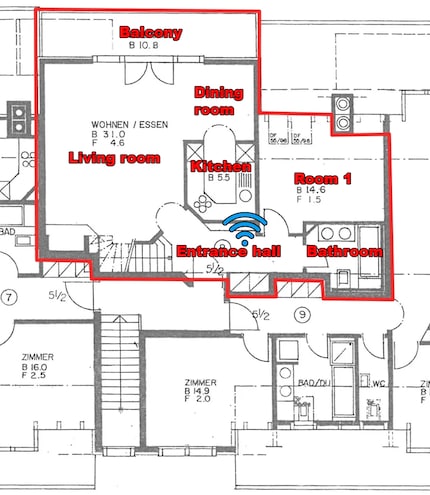
Source: Martin Jud
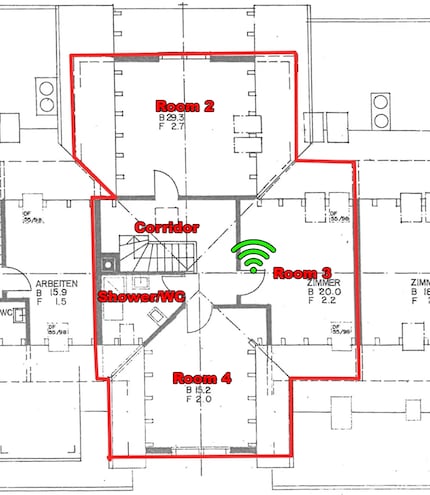
Source: Martin Jud
Speed, ping and signal strength per room
Before I start testing the new system, I examine the router ports. To do this, my desktop computer with a 10 Gigabit connection is attached to the router’s 10 Gigabit port. A second PC, also sporting a 10 Gigabit connection, is hooked to the router’s 2.5 Gigabit port. When testing, I measure peak values of 1,880 megabits per second (Mbps) – that’s 235 megabytes per second. I can’t offer any comparisons to competing products due to a lack of similar testing circumstances.
With the gigabit connections, I reach around 940 megabits per second. This corresponds to the net maximum speed of a gigabit connection. When pinging, I measure one millisecond each with cable connection.
I take my measurements with a Wi-Fi 6E capable laptop from Lenovo. It features two antennas and should thus theoretically achieve half of the gross peak values specified in the router specifications (2×2 MU-MIMO instead of 4×4 MU-MIMO). I haven’t yet encountered laptops with more than two antennas. Smartphones usually only have one.
To test the new mesh system, I use the «NetSpot» software to determine signal strength. The signal level heatmaps shown below were also generated with the help of this software. To measure latency, I ping my desktop PC. I determine download speeds by downloading from my PC. All measurements are taken at the same 37 points in my flat, as always. They can be seen in the map below.
Results
The Netgear Mesh performs as follows:
| Location | 6 GHz frequency band
Speed/ping/signal strength | 5 GHz frequency band
Speed/ping/signal strength | 2.4 GHz frequency band
Speed/ping/signal strength |
|---|---|---|---|
| Entrance hall | 581,95 Mbps / 5 ms / -29 dBm | 576,75 Mbps / 7 ms / -40 dBm | 110,51 Mbps / 6 ms / -26 dBm |
| Living room | 514,07 Mbps / 6 ms / -43 dBm | 527,42 Mbps / 9 ms / -56 dBm | 105,34 Mbps / 7 ms / -43 dBm |
| Dining room | 505,58 Mbps / 6 ms / -46 dBm | 549,05 Mbps / 8 ms / -50 dBm | 98,48 Mbps / 8 ms / -48 dBm |
| Kitchen | 509,46 Mbps / 6 ms / -45 dBm | 556,51 Mbps / 8 ms / -49 dBm | 108,71 Mbps / 7 ms / -42 dBm |
| Balcony | 207,21 Mbps / 10 ms / -64 dBm | 218,90 Mbps / 14 ms / -68 dBm | 69,82 Mbps / 12 ms / -61 dBm |
| Room 1 | 522,88 Mbps / 6 ms / -43 dBm | 546,18 Mbps / 9 ms / -49 dBm | 106,11 Mbps / 7 ms / -42 dBm |
| Bathroom | 529,26 Mbps / 6 ms / -42 dBm | 527,37 Mbps / 9 ms / -54 dBm | 107,77 Mbps / 7 ms / -42 dBm |
| Corridor | 773,10 Mbps / 3 ms / -42 dBm | 521,78 Mbps / 6 ms / -59 dBm | 108,45 Mbps / 4 ms / -43 dBm |
| Room 2 | 559,67 Mbps / 5 ms / -55 dBm | 362,46 Mbps / 11 ms / -68 dBm | 89,21 Mbps / 6 ms / -55 dBm |
| Room 3 | 856,19 Mbps / 2 ms / -33 dBm | 814,85 Mbps / 4 ms / -49 dBm | 112,92 Mbps / 3 ms / -31 dBm |
| Room 4 | 795,88 Mbps / 3 ms / -40 dBm | 768,67 Mbps / 5 ms / -51 dBm | 109,55 Mbps / 3 ms / -39 dBm |
| Shower/WC | 768,32 Mbps / 3 ms / -45 dBm | 543,58 Mbps / 6 ms / -58 dBm | 108,12 Mbps / 4 ms / -41 dBm |
| Ø lower floor | 481,49 Mbps / 6 ms / -44 dBm | 500,31 Mbps / 9 ms / -54 dBm | 100,96 Mbps / 8 ms / -43 dBm |
| Ø upper floor | 750,63 Mbps / 3 ms / -43 dBm | 602,27 Mbps / 6 ms / -57 dBm | 105,65 Mbps / 4 ms / -42 dBm |
| Ø entire flat | 593,63 Mbps / 5 ms / -44 dBm | 542,79 Mbps / 8 ms / -54 dBm | 102,92 Mbps / 6 ms / -43 dBm |
What amazes me is how strongly the mesh performs at 6 GHz. Thanks to a strong signal, I can cover the entire apartment. I’d have expected it to perform worse than 5 GHz in the dining area, living room, and balcony. This is, in fact, not the case. Only room 2 is clearly overtaken by 5 GHz in terms of data throughput.
Thankfully, the connection from upper to lower floor cheers me right up. The system can transfer up to 581.95 Mbps, despite the solid ceiling and floor heating in between. The highest measured room speed is 856.19 Mbps, directly by the router.
Viewed across the entire apartment, 6 GHz performs best with an average of 593.63 Mbps. It’s the third-fastest rating I’ve ever achieved with a mesh. However, the 5-gigahertz frequency band doesn’t hide either, reaching 542.79 Mbps. At 2.4 GHz, signal coverage – as at 6 GHz – is better than with any other system tested. However, the data throughput of 102.92 Mbps is the lowest value I’ve ever measured. Doesn’t matter, since I primarily use this frequency for my vacuum cleaner robot and other IoT devices. That’s more than enough.
Looking at latency, it’s higher than ever in the 5 GHz frequency band with an average of eight milliseconds. So, 6 GHz should definitely be used for gaming in all rooms with this system. In the same room as the router, I measure two milliseconds of latency, and an average of five milliseconds across the entire home. At 2.4 GHz, the ping is six milliseconds.
Visualising 6 GHz Wi-Fi coverage
Signal strength is measured in decibel milliwatts (dBm). Excellent values are between -35 to -50 dBm, good ones up to -60 dBm. From -70 dBm, things become critical for many devices, and anything below -80 dBm usually results in a failed connection.
In the following heatmaps, signal coverage is visualised using colour. If you see blue, the signal is poor. In turquoise, any data throughput, such as on the balcony, drops sharply.
If I didn’t know that the following heatmap concerns the 6-gigahertz frequency band, I’d spontaneously assign it to 2.4 GHz off looks alone. But no, it’s 6 GHz. And with an average of -44 dBm, it performs better than all other mesh systems with 5 and 2.4 GHz that I’ve come across so far.

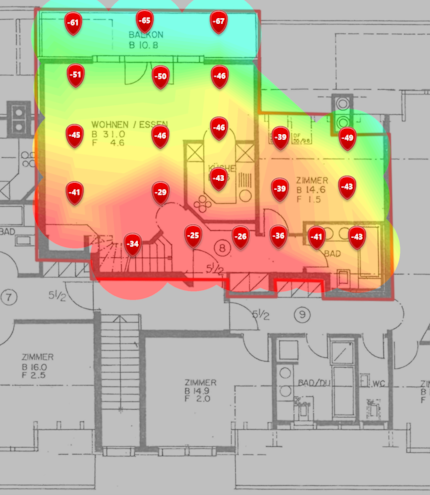
Source: Martin Jud (created with NetSpot)
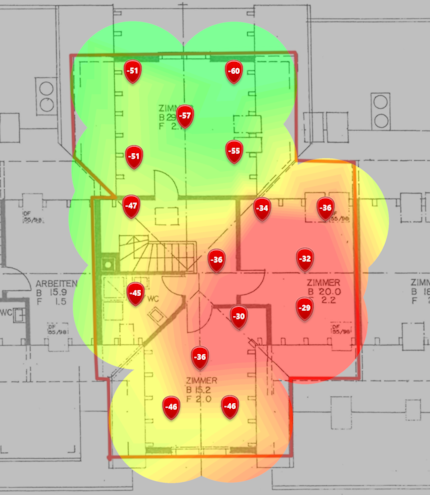
Source: Martin Jud (created with NetSpot)
Visualising 5 GHz Wi-Fi coverage
Signal strength for the 5 GHz frequency band doesn’t pull its punches either. So far, I could only achieve equivalent values with the Linksys Velop AX4200. That one also got an average of -54 dBm.

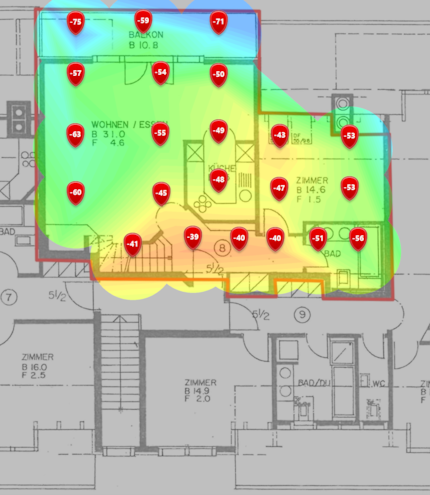
Source: Martin Jud (created with NetSpot)
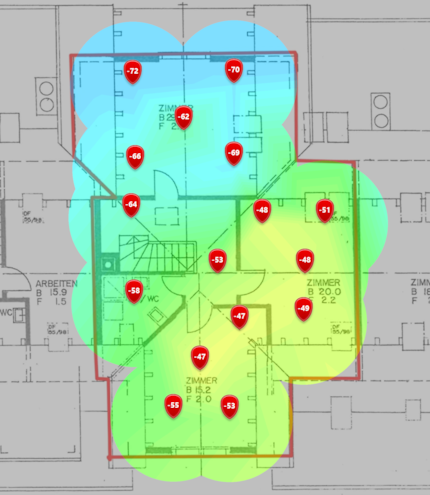
Source: Martin Jud (created with NetSpot)
Visualising 2.4 GHz Wi-Fi coverage
The strongest wireless network ever measured in my apartment was provided by Netgear at 2.4 GHz. So far, the best 2.4 GHz values ever came to -53 dBm on average. With the Orbi mesh, -43 dBm is possible. I could easily supply double the square footage on the same floor with that.

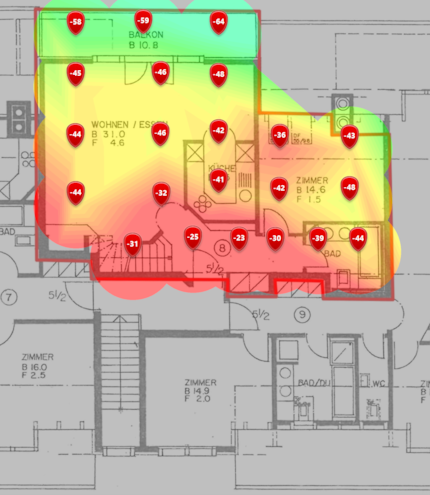
Source: Martin Jud (created with NetSpot)
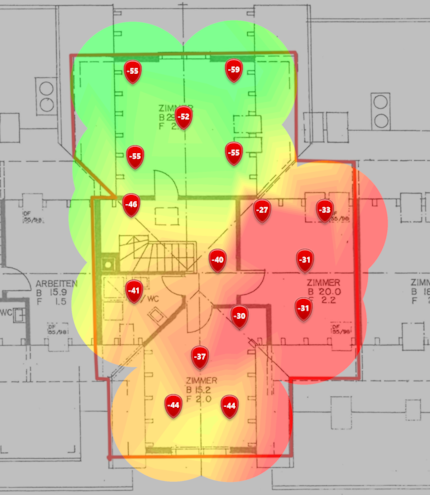
Source: Martin Jud (created with NetSpot)
Comparing with the competition
A comparison to competitors shows that the Orbi RBKE963 can’t make it to the top spot in terms of data throughput with either 5 GHz or 6 GHz. However, the 40 and 90 megabit differences to TP-Link’s front-runner are bearable. And if I were to arrange the table according to signal coverage, things would look very different – megabits per second aren’t everything. This also applies to the 2.4 gigahertz frequency band, which comes in dead last.
5 and 6 GHz in comparison (sorted by data throughput):
| Mesh system | Ø across flat, 5 and 6 GHz frequency band
Speed/ping/signal strength |
|---|---|
| TP-Link mesh:
Deco X90 @ 5 GHz (Wi-Fi 6, 2 access points) | 631,31 Mbps / 5 ms / -55 dBm |
| Netgear mesh:
Orbi AX6000 @ 5 GHz (Wi-Fi 6, 2 access points) | 629,64 Mbps / 5 ms / -58 dBm |
| Netgear mesh:
Orbi RBKE963 @ 6 GHz (Wi-Fi 6, 2 access points) | 593,63 Mbps / 5 ms / -44 dBm |
| AVM mesh:
FRITZ!Box 4060 + FRITZ!Repeater 6000 @ 5 GHz (Wi-Fi 6, 2 access points) | 561,52 Mbps / 7 ms / -56 dBm |
| Netgear mesh:
Orbi RBKE963 @ 5 GHz (Wi-Fi 6E, 2 access points) | 542,79 Mbps / 8 ms / -54 dBm |
| Linksys mesh:
Velop AX4200 @ 5 GHz (Wi-Fi 6, 2 access points) | 525,23 Mbps / 7 ms / -54 dBm |
| Swisscom mesh:
Internet-Box 3 + WLAN-Box 2 @ 5 GHz (Wi-Fi 6, 2 access points) | 482,14 Mbps / 3 ms / -55 dBm |
| Asus mesh:
ZenWiFi AX6600 @ 5 GHz (Wi-Fi 6, 2 access points) | 467,36 Mbps / 3 ms / -57 dBm |
| Devolo mesh:
Magic 2 WiFi 6 @ 5 GHz (Wi-Fi 6, 3 Powerline access points) | 220,15 Mbps / 6 ms / -62 dBm |
| Devolo mesh:
Mesh WiFi 2 @ 5 GHz (Wi-Fi 5, 3 Powerline access points) | 214,44 Mbps / 6 ms / -60 dBm |
The 2.4 GHz comparison (sorted by data throughput):
| Mesh system | Ø across flat, 2.4 GHz frequency band
Speed/ping/signal strength |
|---|---|
| TP-Link mesh:
Deco X90 (Wi-Fi 6, 2 access points) | 255,72 Mbps / 5 ms / -53 dBm |
| Linksys mesh:
Velop AX4200 (Wi-Fi 6, 2 access points) | 150,82 Mbps / 7 ms / -59 dBm |
| Asus mesh:
ZenWiFi AX6600 (Wi-Fi 6, 2 access points) | 139,77 Mbps / 3 ms / -56 dBm |
| AVM mesh:
FRITZ!Box 4060 + FRITZ!Repeater 6000 (Wi-Fi 6, 2 access points) | 131,57 Mbps / 11 ms / -53 dBm |
| Netgear mesh:
Orbi AX6000 (Wi-Fi 6, 2 access points) | 128,53 Mbps / 5 ms / -54 dBm |
| Devolo mesh:
Magic 2 WiFi 6 (Wi-Fi 6, 3 Powerline access points) | 128,09 Mbps / 7 ms / -59 dBm |
| Devolo mesh:
Mesh WiFi 2 (Wi-Fi 5, 3 Powerline access points) | 126,70 Mbps / 7 ms / -57 dBm |
| Swisscom mesh:
Internet-Box 3 + WLAN-Box 2 (Wi-Fi 6, 2 access points) | 117,26 Mbps / 4 ms / -59 dBm |
| Netgear mesh:
Orbi RBKE963 (Wi-Fi 6E, 2 access points) | 102,92 Mbps / 6 ms / -43 dBm |
Verdict: «expensive», but good
The Orbi RBKE963 is the most expensive mesh system I’ve ever taken on. More money, however, also gets you more antennas, a fast 10 Gigabit WAN port, and the latest Wi-Fi standard. Unfortunately, I can’t conclusively answer whether it’s worth the money due to a lack of comparisons to other Wi-Fi 6E systems. However, I’m nevertheless confident. Signal strengths across all frequency bands are better or just as good throughout the band as previously measured mesh systems. Netgear achieves this with twelve antennas per device and a strong connection in between, made possible by a second 5-gigahertz frequency band.
Compared to mesh systems without the latest Wi-Fi version, Wi-Fi 6E offers advantages especially when using a variety of end devices. They all benefit from the additional frequency band. However, the latest technology doesn’t automatically result in more data throughput or a stronger signal. This can only come from the installed hardware. Still, Netgear makes a solid impression thanks to the strong coverage.
I see potential in terms of ports. If the WAN connection is already 10 Gigabit, I’d also like to see at least one additional 10 Gigabit LAN port. And maybe 2.5 Gigabit ports instead of just Gigabit ports.
In conclusion, this mesh system is best enjoyed by anyone who lives in a larger apartment or a house with many end devices. The system could also be interesting for SMEs.
Header image: Martin Jud
I find my muse in everything. When I don’t, I draw inspiration from daydreaming. After all, if you dream, you don’t sleep through life.


