
Guide
Windows tip: how to find missing device drivers
by Martin Jud
We use cookies and similar technologies to provide you with the best shopping experience as well as for marketing purposes. Please accept, decline or manage the use of your information.
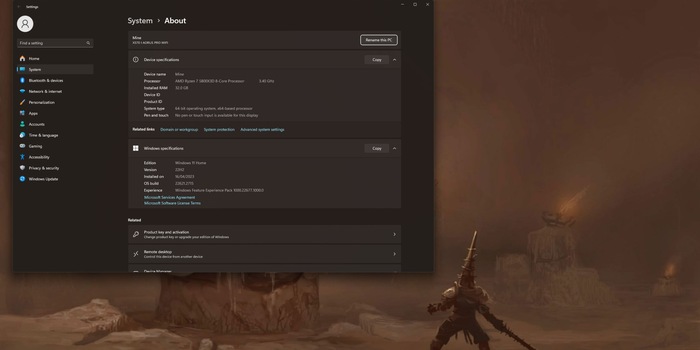
Don’t know which CPU runs your Windows machine? Find out in just a few clicks.
If your PC or notebook is older, you may no longer know which processor is installed. Or you’re interested in a second-hand appliance but don’t trust the seller. There are many reasons why you might want to find out which CPU is installed in your device. Fortunately, doing so is a piece of cake, using either the Run command or the Windows icon.
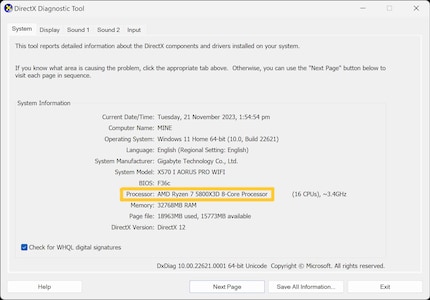
From big data to big brother, Cyborgs to Sci-Fi. All aspects of technology and society fascinate me.