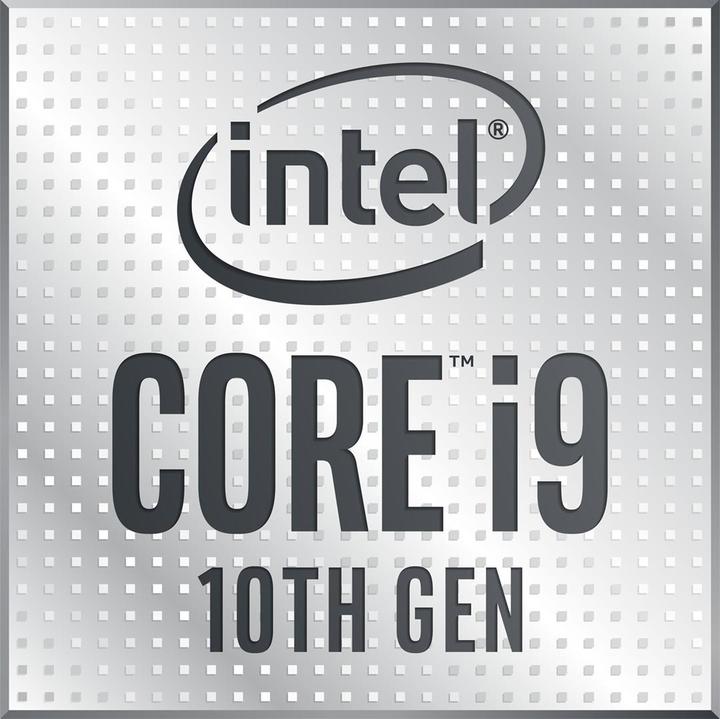This mini-ITX case even tames an i9 processor
The Masterbox NR200P Max from Cooler Master is a mini-ITX case. It convinces in the test with an excellent build experience and cooling performance.
It doesn't look pretty, the Masterbox NR200P Max from Cooler Master. But it's the inner values that count. And they can be seen: Pre-assembled 850-watt power supply with Gold certification and likewise a 280 all-in-one water cooling. In addition, everything here is designed for an optimal building experience.

The highlight: The build experience
There's not much I can say about the build experience, except: it's excellent. The cables for the CPU and the fans are already perfectly laid out. Especially great: The cable for the front connectors is enclosed in a plastic holder. So all cables for power and reset button as well as LEDs can be connected to the mainboard at once. This is a detail, but it shows how much value Cooler Master puts on the building experience. The cables are also precisely dimensioned. So there is nothing superfluous left in the case.

The side panels can be easily clicked out. The bottom part can be removed with only one screw. So everything is quickly accessible. Only above between the fans of the water cooling and the motherboard it can be a little tight.

The small weak point: The processing
At first glance, the Masterbox NR200P Max looks very well made. There are two details that I noticed negatively on my sample:
- The plastic holder of the front connectors wobbles a lot when I press the power button or use the USB ports. This bothers me. I didn't have any malfunctions like unintentionally pressing the power button because of this.
- The dust filters adhere magnetically to the side panels and bottom. On the one hand, this is convenient as they can be quickly removed for cleaning. On the other hand, they shift slightly when I get to them and I have to keep pushing them back into position.

The cooling performance
The most important thing about a case is the airflow. In other words, how efficiently warm air is directed out of the case. In the NR200P Max, the fans on top pull cool air in through the vents and push it out through the radiator on top. The graphics card also draws in cool air through the side vents, but then swirls the heated air around the case. Optionally, you could add up to two more 120 millimeter fans underneath the graphics card for fresh air. I'm testing the case as delivered.
The case comes with two different side panels: one with holes and one made of tempered glass. I test both versions. Since the fresh air supply is cut off by the glass, you can expect the components inside the case to get hotter.
I always test cases using the same method. I run the stress tests of AIDA64 for the CPU and FurMark for the GPU for 20 minutes. Meanwhile, I record the temperatures of the components with HWInfo64. With the AIDA64 stress test, I not only bring the CPU to its performance limit, but also the SSD, RAM and cache. I leave the fan control in the BIOS on default. I also leave everything else untouched in the BIOS, except that I enable XMP support.
The following components are installed in the test system:
This is how the Masterbox NR200P Max performs:

As expected, temperatures are higher with a glass window than with a perforated side panel. However, the difference of ten degrees Celsius is only big for the graphics card. For the CPU, the difference is only a few degrees Celsius or even non-existent. However, the CPU throttles by 200 MHz in the configuration with a glass panel. This is because it reaches its thermal limit. It therefore gets too hot. That's why the temperature fluctuates towards the end of the test. In the configuration with a perforated side panel, however, the CPU can maintain the clock.
Overall, these are good values. Due to the tight space, components get warmer in mini-ITX cases than they do in larger cases. On the open testbench, the i9-10900K in the review got as warm as 73 degrees Celsius over a much shorter period of time - about 20 seconds. A similar temperature could be maintained in the NR200P Max for over a minute. The processor ran at an average of 4.8 GHz on all ten cores during the test.
A few words about noise: with the perforated side window, the components inside the case produce 1 dB more sound. I measured with each 30 centimeters away from the front: 40 dB at idle and 43 under load.
Personally, I would always build with the perforated side window. You can still see your RGB-LEDs blinking and the temperatures are better.
Scope of delivery and features
For the sake of simplicity I will list the scope of delivery and the features:
- Size: 377x185x292 Millimeter
- Volume: 18,3 Liter
- Mainboard Support: Mini-ITX
- Number of possible 3.5 inch drives: 2
- Number of possible 2.5 inch drives: 3
- Number of simultaneous 3.5 and 2.5 inch drives: 1 each
- Front connectors: two USB 3.2 Gen1 and one 3.5 mm audio and mic
- PCIe 4.0 riser cable for graphics card
- 280 millimeter all-in-one water cooling system
- V850 SFX Gold 850 watt power supply
- Possible fans: up to two 140 millimeters on top (already installed) and up to two 120 millimeters on the bottom (maximum 15 millimeters thick)
- Maximum size of graphics card: 336 millimeters long and 75 millimeters thick (triple slot)
- Dust filter on the top, sides and bottom
Conclusion: Expensive at first glance
There is nothing major to complain about with the Masterbox NR200P Max: The build experience is excellent and so is the airflow. There are only two details about the workmanship that I have to criticize: The quality of the front connector bracket and the dust filters, which shift slightly. But those are really just details.
Then there is the price. It seems pretty expensive at just under 400 francs. But that's only the case at first glance. For a Mini-ITX case with similar build quality, you'll quickly pay 150 francs. But the Cooler Master case also comes with a power supply and water cooling. The power supply currently costs 180 francs and the water cooling around 70 francs (as of 20.12.2021). That makes exactly 400 francs. The price is therefore justified.
I can recommend the Cooler Master Masterbox NR200P Max.
From big data to big brother, Cyborgs to Sci-Fi. All aspects of technology and society fascinate me.